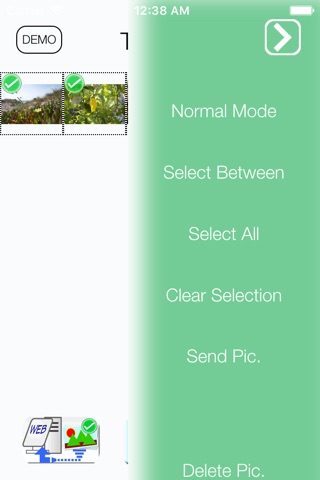
Tap Warp app for iPhone and iPad
Developer: Yuxiang Mao
First release : 28 Jul 2016
App size: 14.17 Mb
Tap Warp is a simple, easy-to-use app for uploading pictures to websites.
It helps you accelerate picture uploading, since with Tap Warp you no longer need to move pictures to computers, select them, and then upload them. Tap Warp give you a one-stop solution. You take photos and then directly upload them to a website by simply scanning a QR code.
Please see the demo site for a WordPress plugin.
With Tap Warp, not only you can take photo and send them to websites efficiently, but you can also enlarge it, rotate it, translate it, so that you can view its very details clearly.
When do you need TapWarp?
Large community sites often have such apps, so you do not need TapWarp in this case. But if you own a website and need to upload images often, then TapWarp is your best friend.
For example, you have an e-commerce site, then you will often need to upload pictures of goods. Especially if you sell original goods or used goods, then you have to take photos by yourself, because no other people can prepare a set of uniform pictures and share with you. The process of upload is in fact quite tedious. According to requirements of different websites, you may need to transfer images to a computer, resize the images, then upload them to a specific page through a browser.
But if the website supports TapWarp API, it will become easy, you only need to scan a QR-code with TapWarp, images will be uploaded. Size, etc, can be encoded in QR codes, the app will automatically transform images and then upload them. Thus totally removes operations such as manual image edit. Meanwhile, websites can directly receive images within specs, remove the burden of further image processing.


